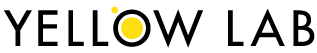Hands up, if this is you, and I know this is so you. You get the 'not enough storage on your phone' message more than you'd like to admit.
Why? Because you take a ton of photos! OF your dog! Your family, adventures you go on, delicious food, sunsets, to show on facebook, to connect on instagram and probably social media pictures for work too.
There are screenshots of recipes you want to try, things you want to buy, quotes you want to remember, and it's all just too much. I know how you feel 'cause my phone's camera roll used to be a disaster too!
How to sort and organise the photos on your phone
1. Delete unnecessary photos
You know when you take a photo to capture your dog doing something cute? You don't just take one photo. You end up taking at least SEVEN. Or more. Choose the best photo and delete the blurry/ duplicate ones.
Or when it's the kids' first day of school and you take so many photos they start to get annoyed at you. Favourite the best one / two and delete the rest.
Look for same / similar apps to make your job of sorting easier. I tried Remo Duplicate Photos Remover and Tidy Gallery app.
The Remo Duplicate Photos Remover found duplicates on my phone. Whats cool about it, is that it shows you the file size of the photo. So you can choose whether you want to keep the bigger/smaller photo.
I'm also enjoying using the Tidy app. It seems so easy to swipe left to delete a photo, swipe right to keep it. It feels almost like they've gamified the tedious task of going through your photos and sorting them.
I suggest you start going through your photos when you know you have an hour or two to start the process.
2. Organize your photos into themes/ albums
Dog photos, family, places to go, recipes, screenshots, goals, things to buy, quotes etc. Customise it entirely to the kind of things in your camera roll. You might even want to add in a 'to edit' and 'edited' for those of you with instafamous dog accounts/ influencers
3. Download and backup
At least once a month back up your phone photos. Once it's backed up you can delete them from your camera roll. I like online photo storage options like Google photos and iCloud. My husband and I share our Google photos, so all our family photographs are in the same place. If you want to, you could also back it up with an external harddrive.
4. Routine
Make it part of your week/ month to do this. If you know you have down time on the couch on a sunday afternoon, go through your phone weekly so it doesn't build up into a monster task.I've set a reminder for myself so I don't get that dreaded, 'Can not take photo, you don't have enough storage' message.
Leave me a comment below if you’re keen to show your camera roll who’s boss. If you have another awesome tip to add to this, please let me know!
See more helpful photo tricks on @yellowlabpetphoto’s instagram and IGTV. Salome is dog and family photographer YELLOW LAB PHOTOGRAPHY who shoots on location and in studio in Auckland. Find examples of her work here.