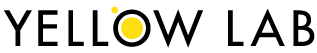I'm a photographer who specialise in photographing dogs and the unique relationship between dogs and their human parents. I've written an ebook where I share my top tips on how you can photograph your pooch like a professional only using your iPhone. Though, it's come to my attention that a lot of my clients struggle to photograph their black dogs. So I have made a video where I show you just how you can get your black dog to look in your photo like the cute little pooch he/she is and not just like a black blob ;-)
See the video (with my top 3 and bonus tips) on my Facebook page.
Lighting
& catchlights
Tip #1
The problem with photographing black dogs, is that their fur absorbs all the light around it, so the light doesn’t bounce back to you to capture detail in a photo of them.
You solve this, by carefully choosing in which light to photograph your black dog. For this example, go outside and look for open shade, an area that is not in hot light where there is nothing above your head.
Another way to take the lighting of your doggy to the next level, is to look for catchlights in his eyes. Catchlights, are the white reflections of light in his/her eyes. Lack of catchlights is what will make your doggy look like a black blob. The way to get catchlights, if you don’t see it, turn yourself and your dog the other way until you see it. Once you start noticing it, you will never look at lighting the way you have been before.
Choose
your
f
ocus
Tip #2
Our phones are pretty smart and the technology behind an iPhone’s camera is incredible……
but you are still smarter than your phone. It doesn’t know which part of the photo you want it to be in focus. If you hold your phone out in front of you pointing in your dog’s direction to shoot, your phone will likely focus on the background, so the photo of your dog won’t be sharp and in focus. Touch the screen on the background, take a photo, and then touch the screen on the foreground, your dog, take a photo and see the difference in the two photos. If your dog is moving you’ll have to be super quick or he’ll be out of focus.
Usually, the combination of tip 1 and 2 is enough to get you a decent photograph of your dog, but if he’s still not lit up enough, use this tip.
Adjust
exposure
if necessary
Tip #3
In the video, you’ll see how Anouk adjusted the exposure to brighten up the photograph of Foxy.
The way to change the exposure: you hold down on the screen with your finger until you see a little sun. Then, slide your finger up or down, and you’ll see how the screen gets darker or lighter. Adjust it till it looks right, and take the photo.
If you’d like more tips on how to photograph your own doggy like a pro using your smartphone, get Perfect Pet Pictures with your phone ebook. Tips are not just for black dogs, but applicable to all color dogs / cats and other types of photography subjects too :-) I share my expert pet photography advice on how I get my subjects to keep still/ stay for photos.
"Perfect Pet Pictures" is your go-to guide for transforming ordinary snapshots into extraordinary portraits of your furry companion using just your smartphone. Packed with insider tips, practical techniques, and creative ideas, this ebook is a must-have for any dog owner who wants to capture stunning photos effortlessly. Learn how to make the most of your smartphone's camera features, master composition and lighting, and discover tricks to bring out the best in your dog's personality in every shot. Whether you're a beginner or a seasoned photographer, "Perfect Pet Pictures" will empower you to create timeless memories and share your dog's unique charm with the world. Say goodbye to mediocre pet photos – with this ebook, you'll unleash your creativity and take your dog photography to new heights.
Come join the Perfect Pet Pictures with Yellow Lab Facebook group to show off your photographs of your furbaby.
Or tag me on Instagram @yellowlabpetphoto - I would love to see your photographs!